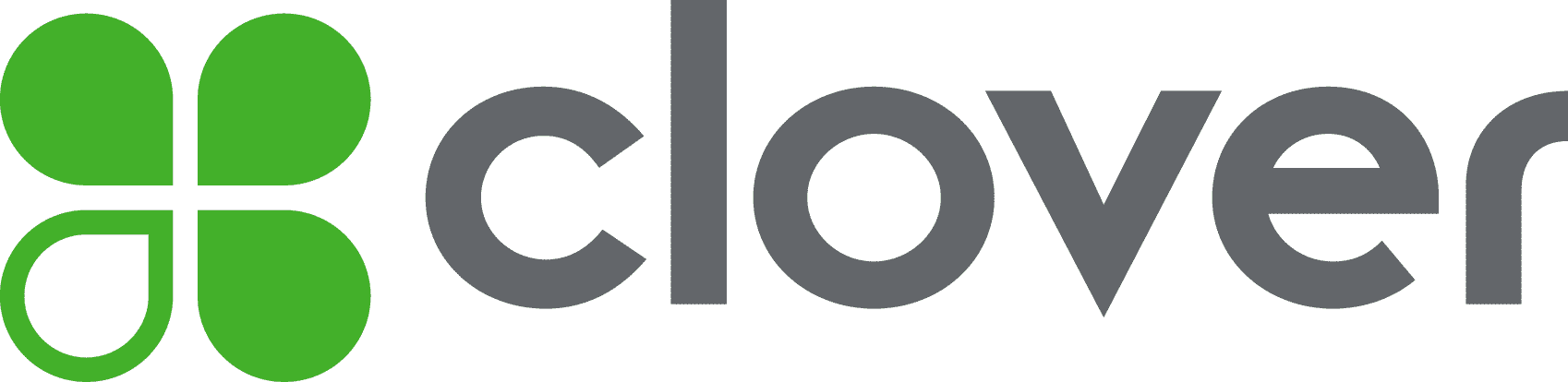Why trust NerdWallet
Best POS Systems for Small Businesses
| Product | Best for | NerdWallet rating | Payment processing fees | Monthly fee | Learn more |
|---|---|---|---|---|---|
on Square POS's secure website | Overall POS system | In-person: 2.6% + $0.15 Online: 2.9% + $0.30 | $0 and up. | on Square POS's secure website | |
on Helcim POS's secure website | High sales volumes | 4.6
/5
| In-person: 0.4% + $0.08 Online: 0.5% + $0.25 Plus interchange | $0 | on Helcim POS's secure website |
on Stripe Terminal's secure website | International businesses | In-person: 2.7% + $0.05 Online: 2.9% + $0.30 | $0 | on Stripe Terminal's secure website | |
on Shopify POS's secure website | Online businesses | In-person: 2.6% + $0.10 Online: 2.9% + $0.30 | $39 and up for e-commerce plans with POS Lite; Can upgrade to POS Pro for an extra $89. | on Shopify POS's secure website | |
on Lightspeed Retail POS's secure website | Inventory management | In-person: 2.6% + $0.10 Online: 2.9% + $0.30 | $109 for Basic plan, $179 for Core plan, $339 for Plus plan. | on Lightspeed Retail POS's secure website | |
on Clover POS's secure website | Choosing your own payment processor | In-person: 2.3% + $0.10 Online: 3.5% + $0.10 | $0 and up. | on Clover POS's secure website | |
on Toast POS's secure website | Restaurants doing dine-in and online business | 2.49% + $0.15 if you buy hardware upfront; 3.09% + $0.15 for pay-as-you-go option. | $0 Starter Kit; $69 Point of Sale plan; custom Build Your Own plan. | on Toast POS's secure website | |
on SpotOn Restaurant's secure website | Restaurant-specific add-on features | 4.3
/5
| 1.99% + $0.25 For most cards in paid plans. | $0 and up. | on SpotOn Restaurant's secure website |
on Lavu's secure website | Cash discount program | N/A Quote-based. | $10 and up. | on Lavu's secure website | |
| Mobile POS software | In-person: 2.29% + $0.09 Online: 3.49% + $0.09 | $0 | |||
| Managing customer reviews | In-person: 2.69% + $0.00 Online: 3.49% + $0.19 | $0 and up. |
Best POS Systems for Small Businesses
Online: 2.9% + $0.30
and up.
on Square's website
Pros
- Free plan option available.
- Offers helpful related services, like payroll, that integrate closely with its POS system.
- No long-term contracts or termination fees.
- All plans include a free online store.
Cons
- Can’t run on Windows devices.
- Complex industries might prefer a more specialized system.
Square POS
Best for Overall POS system
Online: 2.9% + $0.30
and up.
on Square's website
Pros
- Free plan option available.
- Offers helpful related services, like payroll, that integrate closely with its POS system.
- No long-term contracts or termination fees.
- All plans include a free online store.
Cons
- Can’t run on Windows devices.
- Complex industries might prefer a more specialized system.
Online: 0.5% + $0.25
Plus interchange
on Helcim's website
Pros
- No monthly software fees.
- No long-term contract or termination fees.
- Offers volume discounts for businesses whose monthly credit card volume surpasses $50,000.
- Interchange-plus processing rates can help businesses save money.
Cons
- Some hardware, like barcode scanners and cash drawers, are only available through a third-party provider.
- No full POS register options.
Helcim POS
Best for High sales volumes
Online: 0.5% + $0.25
Plus interchange
on Helcim's website
Pros
- No monthly software fees.
- No long-term contract or termination fees.
- Offers volume discounts for businesses whose monthly credit card volume surpasses $50,000.
- Interchange-plus processing rates can help businesses save money.
Cons
- Some hardware, like barcode scanners and cash drawers, are only available through a third-party provider.
- No full POS register options.
Pros
- No monthly software fees.
- No long-term contracts or termination fees.
- 24/7 chat support.
- Supports more than 135 currencies.
Cons
- Does not include a POS app or standard POS capabilities.
- Likely requires coding and developer expertise.
- No phone or email support.
Stripe Terminal
Best for International businesses
Online: 2.9% + $0.30
on Stripe's website
Pros
- No monthly software fees.
- No long-term contracts or termination fees.
- 24/7 chat support.
- Supports more than 135 currencies.
Cons
- Does not include a POS app or standard POS capabilities.
- Likely requires coding and developer expertise.
- No phone or email support.
Online: 2.9% + $0.30
and up for e-commerce plans with POS Lite; Can upgrade to POS Pro for an extra $89.
on Shopify's website
Pros
- No long-term contracts or termination fees.
- All plans include an online store.
- Built specifically for online sellers.
- 24/7 chat support.
Cons
- No free plan options.
- Cannot process cards in offline mode.
Shopify Retail POS
Best for Online businesses
Online: 2.9% + $0.30
and up for e-commerce plans with POS Lite; Can upgrade to POS Pro for an extra $89.
on Shopify's website
Pros
- No long-term contracts or termination fees.
- All plans include an online store.
- Built specifically for online sellers.
- 24/7 chat support.
Cons
- No free plan options.
- Cannot process cards in offline mode.
Online: 2.9% + $0.30
for Basic plan, $179 for Core plan, $339 for Plus plan.
on Lightspeed's website
Pros
- Includes detailed inventory management tools for creating product variants.
- No long-term contracts.
- 24/7 live chat support.
- Generate unlimited barcode labels.
Cons
- No free plan options.
- Accounting integrations are only available in Core and Plus plans.
Lightspeed Retail POS
Best for Inventory management
Online: 2.9% + $0.30
for Basic plan, $179 for Core plan, $339 for Plus plan.
on Lightspeed's website
Pros
- Includes detailed inventory management tools for creating product variants.
- No long-term contracts.
- 24/7 live chat support.
- Generate unlimited barcode labels.
Cons
- No free plan options.
- Accounting integrations are only available in Core and Plus plans.
Online: 3.5% + $0.10
and up.
on Clover's website
Pros
- Free plan available if you’re only using a mobile card reader.
- 24/7 phone support.
- All restaurant plans include no-fee online ordering, and retail plans let you integrate with existing online stores.
- Offers a variety of plans tailored to six specific types of businesses.
- Can pair POS systems with third-party payment processors.
Cons
- Promotions require a three-year contract.
- May be subject to early termination fees if you use Clover as your payment processor.
- Online payment processing rates are more expensive than competitors.
Clover POS
Best for Choosing your own payment processor
Online: 3.5% + $0.10
and up.
on Clover's website
Pros
- Free plan available if you’re only using a mobile card reader.
- 24/7 phone support.
- All restaurant plans include no-fee online ordering, and retail plans let you integrate with existing online stores.
- Offers a variety of plans tailored to six specific types of businesses.
- Can pair POS systems with third-party payment processors.
Cons
- Promotions require a three-year contract.
- May be subject to early termination fees if you use Clover as your payment processor.
- Online payment processing rates are more expensive than competitors.
if you buy hardware upfront; 3.09% + $0.15 for pay-as-you-go option.
Starter Kit; $69 Point of Sale plan; custom Build Your Own plan.
on Toast's website
Pros
- Free plan available for restaurants with up to two POS terminals.
- 24/7 phone and web messaging support.
- Offers helpful related services, like payroll and team management software, that integrate closely with its POS system.
- Built specifically for restaurants with in-house delivery platform available, among other industry-specific features.
Cons
- Requires a two-year contract and charges early termination fees.
- Online payment processing rates are more expensive than competitors.
- Charges setup fee, and offline mode includes hidden cost of backup router.
- Online ordering and accounting integrations cost extra.
Toast POS
Best for Restaurants doing dine-in and online business
if you buy hardware upfront; 3.09% + $0.15 for pay-as-you-go option.
Starter Kit; $69 Point of Sale plan; custom Build Your Own plan.
on Toast's website
Pros
- Free plan available for restaurants with up to two POS terminals.
- 24/7 phone and web messaging support.
- Offers helpful related services, like payroll and team management software, that integrate closely with its POS system.
- Built specifically for restaurants with in-house delivery platform available, among other industry-specific features.
Cons
- Requires a two-year contract and charges early termination fees.
- Online payment processing rates are more expensive than competitors.
- Charges setup fee, and offline mode includes hidden cost of backup router.
- Online ordering and accounting integrations cost extra.
For most cards in paid plans.
and up.
on SpotOn's website
Pros
- Offers a free plan.
- Restaurants can customize plans by adding loyalty programs, reservation capabilities, online ordering or employee scheduling software.
- 24/7 phone support.
- No long-term contract or termination fees.
Cons
- Charges setup fee.
- Offline mode includes the hidden cost of a router.
SpotOn Restaurant
Best for Restaurant-specific add-on features
For most cards in paid plans.
and up.
on SpotOn's website
Pros
- Offers a free plan.
- Restaurants can customize plans by adding loyalty programs, reservation capabilities, online ordering or employee scheduling software.
- 24/7 phone support.
- No long-term contract or termination fees.
Cons
- Charges setup fee.
- Offline mode includes the hidden cost of a router.
Pros
- 24/7 phone and email support.
- Highly customizable POS platform for those with programming skills.
- Restaurants can set up timed menu changes, start customers’ tabs on one register and cash them out at another.
- Dual pricing program can help decrease payment processing fees.
Cons
- No free plan options.
- Cannot cancel subscription before term is up.
- Does not list payment processing or monthly software fees.
Lavu
Best for Cash discount program
Quote-based.
and up.
on Lavu's website
Pros
- 24/7 phone and email support.
- Highly customizable POS platform for those with programming skills.
- Restaurants can set up timed menu changes, start customers’ tabs on one register and cash them out at another.
- Dual pricing program can help decrease payment processing fees.
Cons
- No free plan options.
- Cannot cancel subscription before term is up.
- Does not list payment processing or monthly software fees.
Pros
- No long-term contract or termination fees.
- Accepts a variety of payment types, including Venmo and PayPal payments.
- Inexpensive card reader with a keypad, plus built-in payment processing and a free mobile app lets you quickly accept in-person payments on the go.
- Low in-person processing fees for a flat-rate processor.
Cons
- Accepting online transactions involves additional monthly fees, depending on your gateway.
- No offline mode.
PayPal POS
Best for Mobile POS software
Online: 3.49% + $0.09
Pros
- No long-term contract or termination fees.
- Accepts a variety of payment types, including Venmo and PayPal payments.
- Inexpensive card reader with a keypad, plus built-in payment processing and a free mobile app lets you quickly accept in-person payments on the go.
- Low in-person processing fees for a flat-rate processor.
Cons
- Accepting online transactions involves additional monthly fees, depending on your gateway.
- No offline mode.
Pros
- Offers a free software plan for its card reader.
- 24/7 support.
- Reputation management tools help you monitor online reviews about your business.
- Free same-day deposits.
Cons
- Online payment processing rates are expensive.
- Charges setup fee for more robust POS system setups.
- Contract requirements may vary by business.
- Limited integrations outside of QuickBooks Online.
Payanywhere POS
Best for Managing customer reviews
Online: 3.49% + $0.19
and up.
Pros
- Offers a free software plan for its card reader.
- 24/7 support.
- Reputation management tools help you monitor online reviews about your business.
- Free same-day deposits.
Cons
- Online payment processing rates are expensive.
- Charges setup fee for more robust POS system setups.
- Contract requirements may vary by business.
- Limited integrations outside of QuickBooks Online.
Our picks for best POS systems
Square
Shopify
Clover
Stripe Terminal
Lavu
Helcim
Lightspeed Retail
SpotOn Restaurant
Toast POS
PayPal Zettle
Payanywhere
What is a POS system?
How much does a POS system cost?




POS system features
POS software features
POS hardware features
How to choose a POS system
Benefits of using a POS system
- Portability: Tablet-based POS systems can sit on the countertop, accommodate mobile businesses that make sales on the go, or let employees ring customers up from anywhere in the store.
- Robust feature sets : Many POS systems’ software plans go beyond basic sales tracking. They may include additional features like inventory management, employee time tracking and management, scheduling tools and customer loyalty programs.
- Seamless integrations: You can sync POS software to your accounting software to minimize manual data entry.
Types of POS systems
- Free vs. paid POS software. Multiple POS system providers offer
free POS software - Online vs. in-store POS systems. Different POS systems accommodate different types of sales channels. Some specialize in e-commerce sales and even double as
e-commerce platforms - Industry-specific vs. universal POS systems. Certain POS systems are made for a particular type of industry, usually restaurants or retail, and offer specialized features. Providers’ websites typically let you know which industries they target.